
Mini Cart in WooCommerce Boost Your Sales: Best Practices and Strategies
Written by Md Ferdous Hassan Alin. Posted in Mini Cart, WooCommerce, WordPress No Comments
Introduction to Mini Cart in WooCommerce
Mini Cart in WooCommerce are small yet powerful tools that can significantly impact the success of your WooCommerce store. Positioned strategically throughout your site, mini carts provide users with a convenient way to view and manage their shopping carts without disrupting their browsing experience.
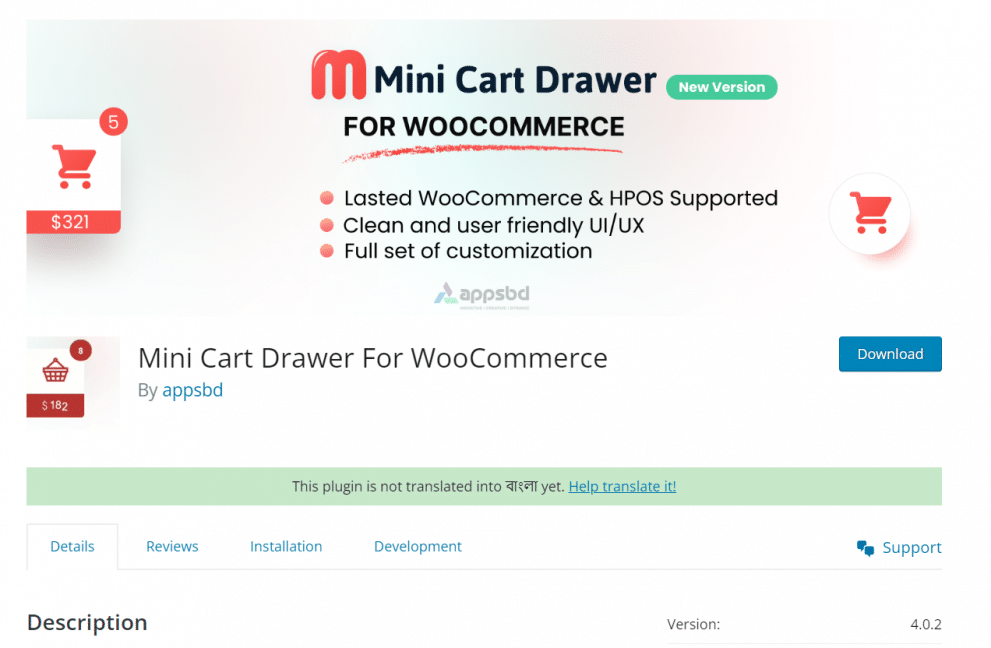
Importance of Mini Carts for WooCommerce Sales
Mini Cart in WooCommerce play a crucial role in boosting sales and improving conversion rates on WooCommerce websites. By making it easier for customers to keep track of their items and proceed to checkout, mini carts reduce cart abandonment rates and encourage impulse purchases.
Best Practices for Implementing Mini Carts
Optimizing Placement and Visibility
Strategically place mini carts in prominent locations on your website, such as the header or sidebar, to ensure maximum visibility. Make sure they are easily accessible on both desktop and mobile devices.
Streamlining the Checkout Process
Streamline the checkout process by enabling one-click checkout options directly from the mini cart. Reduce friction by eliminating unnecessary steps and fields, making it as quick and easy as possible for customers to complete their purchase.
Offering Upselling Opportunities
Use mini carts as a platform for upselling and cross-selling additional products or services. Display related items or complementary products within the mini cart to encourage customers to add more items to their order.
Strategies for Maximizing Mini Cart Effectiveness
Personalizing Recommendations
Personalize product recommendations within the mini cart based on the customer’s browsing history, purchase behavior, and preferences. By showing relevant and targeted suggestions, you can increase the likelihood of upselling and conversion.
Utilizing Dynamic Pricing
Implement dynamic pricing strategies within the mini cart to incentivize customers to spend more. Offer discounts, promotions, or limited-time offers directly within the mini cart to encourage immediate action and drive sales.
Implementing A/B Testing
Continuously test and optimize your mini cart design, placement, and functionality through A/B testing. Experiment with different variations to identify which elements are most effective in driving conversions and increasing sales.
Monitoring and Analyzing Mini Cart Performance
Key Metrics to Track
Monitor key metrics such as mini cart engagement, conversion rates, average order value, and cart abandonment rates. Use this data to identify areas for improvement and refine your mini cart strategy over time.
Tools for Analyzing Mini Cart Data
Utilize analytics tools and plugins available for WooCommerce to track and analyze mini cart performance. Gain insights into customer behavior, preferences, and shopping patterns to make data-driven decisions and optimize your mini cart strategy.
Addressing Common Challenges and Solutions
Despite their benefits, mini carts may encounter challenges such as technical issues, compatibility issues, or user experience problems. Address these challenges promptly by troubleshooting technical issues, ensuring compatibility with other plugins and themes, and optimizing the user experience based on customer feedback
What is the best Mini Cart in WooCommerce
Determining the best mini cart plugin for WooCommerce can depend on your specific needs and preferences.
Mini Cart for WooCommerce is lightweight and customizable plugin offers a simple yet effective mini cart solution for WooCommerce stores. It allows you to display the cart icon, item count, and total price in a dropdown or sidebar format.
Conclusion
In conclusion, Mini Cart in WooCommerce are powerful tools for enhancing the shopping experience and driving sales on WooCommerce websites. By implementing best practices and strategies outlined in this article, you can leverage the potential of mini carts to boost your WooCommerce sales and grow your online business.
FAQs About Mini Carts in WooCommerce
Just install the mini cart plugin and use it on our Online store
Sale booster module that also call dynamic discount. For this option you can offer your customr like spend 100$ to get 10% discount.
Does not full support on block themes as the block theme does not provide the data.
