
Vitepos Reporting Module Introduced : Revolutionize Your WooCommerce Store
Written by Md Ferdous Hassan Alin. Posted in Vitepos, WooCommerce, WordPress No Comments
Introduction
In the fast-paced world of eCommerce, staying ahead of the competition requires powerful tools that provide actionable insights. Enter the Vitepos Reporting Module, a game-changing feature designed exclusively for WooCommerce store owners. This innovative module takes your WooCommerce data and transforms it into comprehensive, easy-to-understand reports, helping you make smarter decisions and grow your business like never before.
What is the Vitepos Reporting Module?
The Vitepos Reporting Module is a cutting-edge feature that allows you to analyze and manage your WooCommerce store’s performance with precision. Whether you’re tracking sales, monitoring customer behavior, or evaluating staff performance, this module provides all the data you need in one centralized dashboard.
Here’s a closer look at the features that make the Vitepos Reporting Module a must-have for your WooCommerce store:
1. Dashboard Overview
The Vitepos Reporting Module offers a comprehensive dashboard that displays Outlet-Wise Data for your selected outlet. As of March 10, the dashboard shows the last 10 days of reports, including:
Total Order Records
Total Refund Records
Most Used Payment Methods
Top Products
Top Customers
Top Cashier Records
You can easily Switch Outlets using the dropdown menu to view reports for other locations, such as Texas or New York. Need historical data? Simply select a Custom Date Range (e.g., February 1–28) to view past performance. Plus, all reports can be Exported as PDF for further analysis.
2. Daily Report
With the Daily Sales Report for WooCommerce, you can view Outlet-Specific Sales Data for any day. By default, the dashboard shows data for the logged-in outlet (e.g., New York). However, you can change the date (e.g., March 9) to view sales for a specific day.
The Vitepos Reporting Module also supports Multi-Outlet Reporting. For example, switch to the Texas outlet and set the date to March 6 to view their daily sales data. All reports can be downloaded as PDFs for easy sharing and record-keeping.
3. Orders Tab
The Orders Tab provides a detailed breakdown of all orders for the selected outlet. By default, it displays data for the current month (e.g., March 1–10). However, you can set a Custom Date Range (e.g., February 1–28) to view historical orders.
The Vitepos Reporting Module also supports Multi-Outlet Orders. Switch to the North Carolina outlet to view their order details. All order reports can be exported as PDFs for further analysis.
4. Products Tab
The Products Tab is divided into two sections: Product List and Product Info.
Product List: View sales data for all products in the selected outlet, including product names, prices, sales quantities, and stock levels. Customize date ranges (e.g., March 1–10 or February 1–28) and switch outlets (e.g., Texas) to view their product data. Export product lists as PDFs.
Product Info: Search for specific products by name or barcode. View stock availability across all outlets with a chart view and export product details as PDFs.
5. Customers Tab
The Customers Tab allows you to view Outlet-Wise Customer Data for the selected outlet. Use the search functionality to find specific customers by name or email. You can also download customer lists or individual customer details as PDFs.
6. Staff Tab
Track Outlet-Wise Staff Performance with the Staff Tab. Search for staff members by ID or email to view performance metrics, such as the number of orders processed and total sales amounts. For example, staff member David processed 2 orders worth $1,755.60 in New York.
The Vitepos Reporting Module also supports Multi-Outlet Staff Performance. Switch to the Texas outlet to view their staff performance data.
Why Choose the Vitepos Reporting Module?
Centralized Data: Manage all your WooCommerce data in one place.
Custom Date Range Reporting: Analyze performance for specific periods.
Multi-Outlet Support: Seamlessly switch between outlets to compare performance.
Export Reports as PDF: Download reports for easy sharing and analysis.
Get Started with Vitepos Today!
Ready to revolutionize your WooCommerce store? The Vitepos Reporting Module is here to help you unlock the full potential of your data. Visit vitepos.com to learn more and get started today!
Conclusion
The Vitepos Reporting Module is a powerful addition to the WooCommerce POS system. It allows businesses to track sales, monitor staff, manage inventory, and make data-driven decisions. Whether you run a single store or multiple outlets, this tool will revolutionize how you manage your business!
FAQs
1. What makes the Vitepos Reporting Module unique?
It offers multi-outlet support, customizable date ranges, and easy PDF exports.
2. Can I use it for multiple outlets?
Yes, Vitepos allows seamless switching between different outlets.
3. How often is the data updated?
The data updates in real-time, ensuring accurate reporting.
4. Is there a limit to the reports I can export?
No, users can export unlimited reports as PDFs.
5. How do I get started with Vitepos?
Simply visit Vitepos.com and integrate it with your WooCommerce store.
Subscribe
To get news about new releases, Updates, Blog Post, Deals and Discounts
Like this content? Want to share it with others
Appsbd's Other Apps

Vitepos
We've built a fast and easy-to-use Point of Sale system for WooCommerce. It lets you manage your local and online stores in one app, saving you time and money while ensuring a seamless experience for your customers.

Elite Licenser
Elite Licenser is a top WordPress license manager plugin that controls software, plugin, theme, and app activations. Its premium feature protects against unauthorized usage.

Mini Cart Drawer
This plugin adds a customizable mini cart to your WooCommerce site, with an easy control panel and WP Customizer support. It also includes a sale booster that offers dynamic discounts like "Spend $20 more for a $2 discount," encouraging customers to buy more.

Vite Coupon
This plugin adds a customizable mini cart to your WooCommerce site, with an easy control panel and WP Customizer support. It also includes a sale booster that offers dynamic discounts like "Spend $20 more for a $2 discount," encouraging customers to buy more.

Member Area
Introducing our Member Area with Coupon Management! Easily manage licenses and coupons, create, edit, and track coupon codes. Upgrade now to access both License and Coupon Management features!
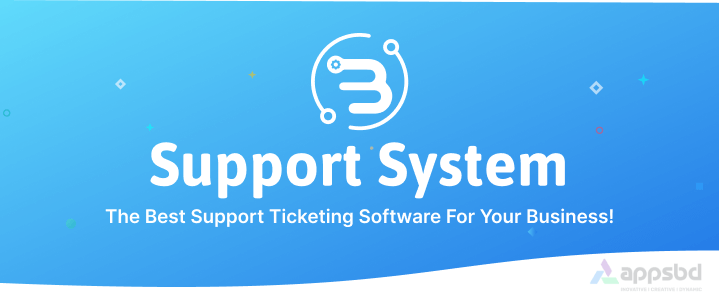
Support System
Best Support System, Best by name, Best by nature, Best by feature, it is a self-hosted customer support desk software. It handles support tickets, manages email tickets, collects any payment by PayPal.
