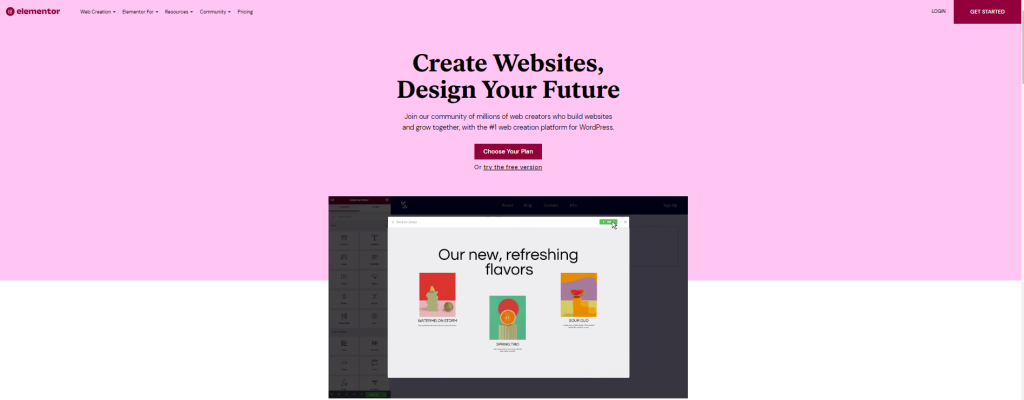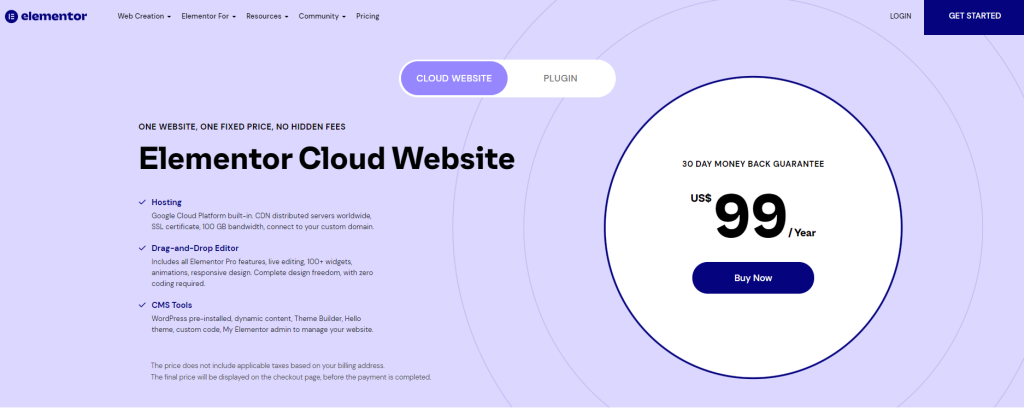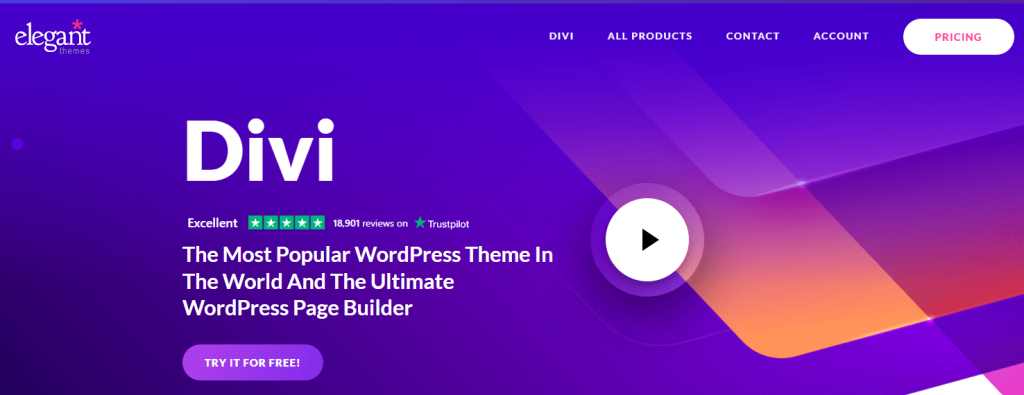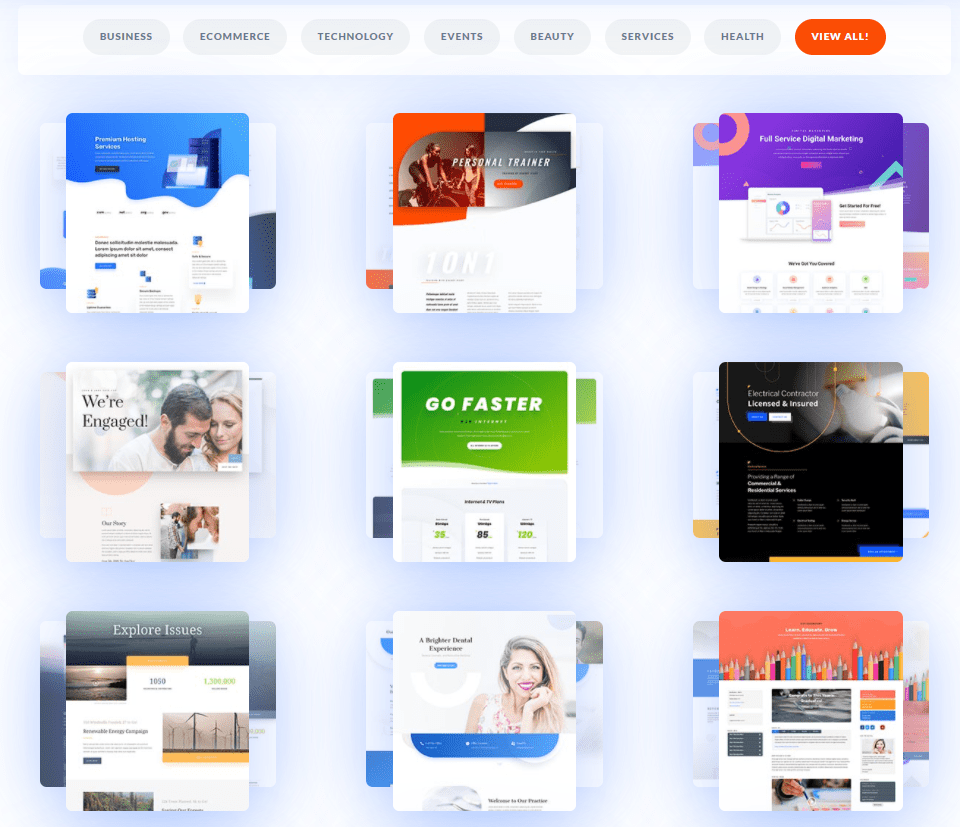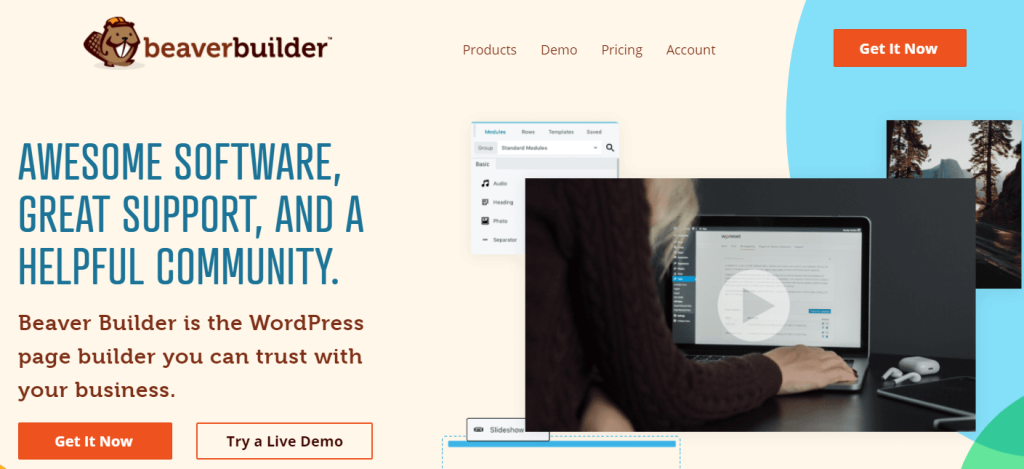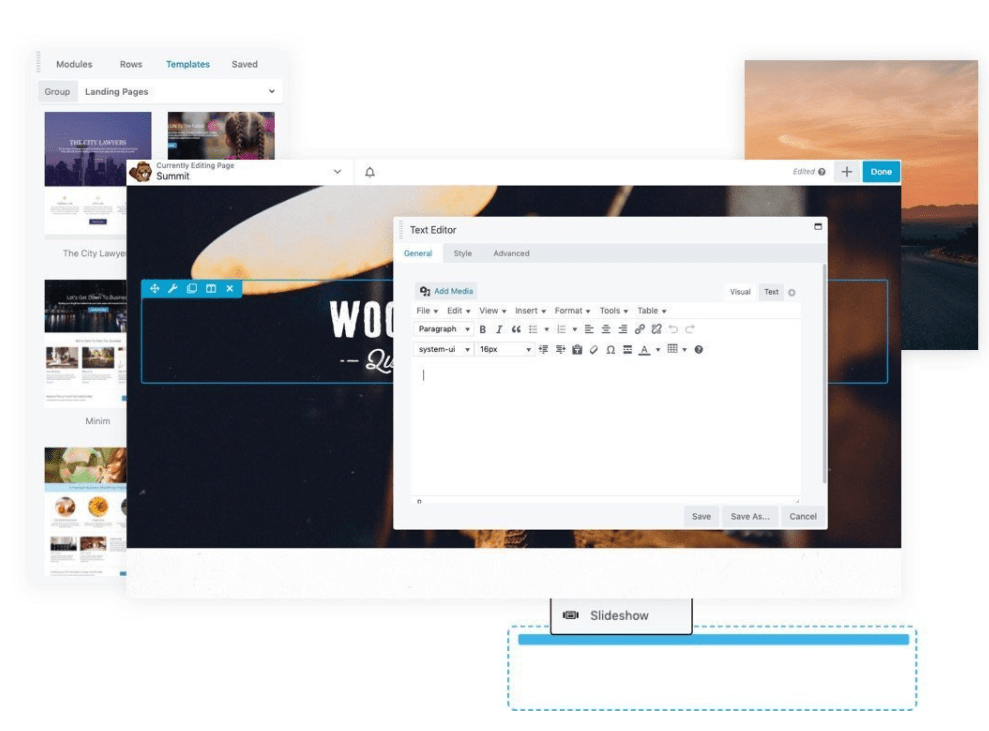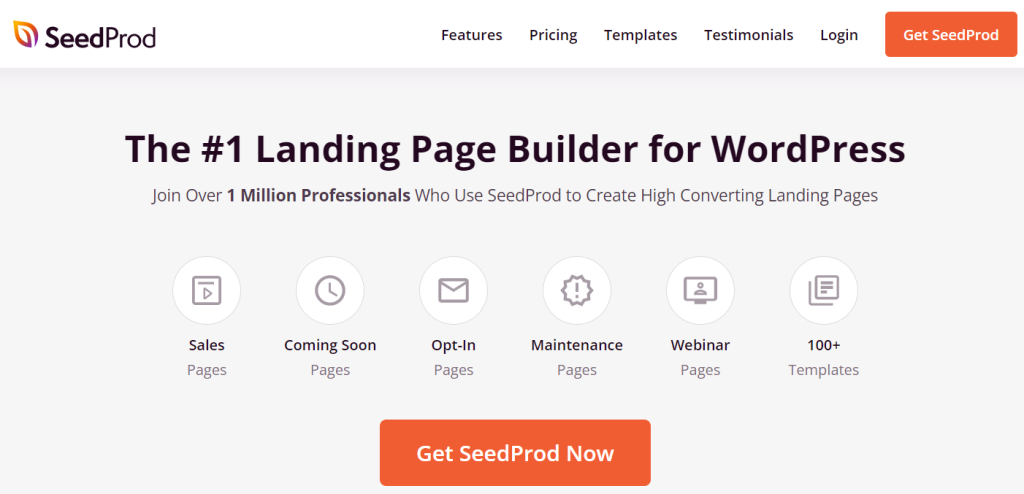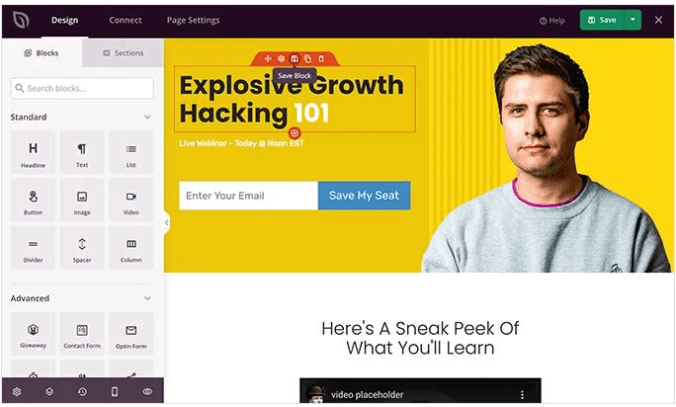Best WordPress Page Builder Plugin in 2022
Written by Appsbd Blog. Posted in WordPress No Comments
Best WordPress Page Builder Plugin
Do you want to create a website without having to write any code? Hiring a developer would do the trick, but it would be very expensive. WordPress page builders, thankfully, have made it possible to create a professional WordPress site on your own, cheaply and easily, with no coding skills required.
What Is a WordPress Page Builder?
WordPress page builders are plugins that replace the standard WordPress editor with an interface that allows you to drag and drop elements such as buttons, social icons, galleries, and images onto a template and watch your website come to life right away. You can use these tools to create, edit, and customize your website layout without having to write any code. In this article, we will compare the best WordPress drag-and-drop page builders.
List of 4 Best WordPress Page Builder:
Do you want to customize your website with the best WordPress page builder? Page builders make it simple to design and edit your website. Furthermore, with simple features, you won’t need any technical knowledge. In this article, we’ll show you the best WordPress page builders for quickly creating a site with no coding.
1. Elementor
Elementor is one of the more recent page builders on this list created in 2016. Despite its late start, Elementor has quickly amassed over 3,000,000 active installs on WordPress.org, making it the most popular page builder available, at least according to WordPress.org statistics.
Its claim to fame is a fast, glitch-free visual interface, flexible styling options, and powerful additional features such as full theme building. Though it began as just a page editor, the premium version, Elementor Pro, now allows you to do much more than that.
Over 80 design elements, including widgets, are available in Elementor to help you generate more traffic and leads. By simply clicking on it, you can edit and customize every aspect of your site.
It, like the other plugins on this list, comes with ready-to-use templates. You can quickly import a template, customize its content, and publish a page. It saves you a significant amount of time. Because Elementor is a fully responsive plugin, your website will look great on any device.
If you want to create your WordPress website from scratch but don’t want to do the heavy lifting like installing WordPress and searching for a good hosting provider then simply buy the Elementor Cloud Website plan. This is one of the best plans that Elementor offers because it will not only take care of hosting but also give you everything that a hosting provider offers such as a free SSL certificate, CDN by Cloudflare, 20 GB of storage, and so on.
2. Divi
Divi is yet another powerful drag-and-drop WordPress page builder. Divi, like Beaver Builder and Visual Composer, is a true WYSIWYG (what you see is what you get) editor that allows you to preview your design as you build. You can use Divi to customize everything, including fonts, colors, sizing, spacing, and so on, and create unique page layouts.
Divi integrates seamlessly with some of the best small business website builders. It also includes over 20 pre-made layout templates to help you get started quickly. It also allows you to create and save your own Divi layouts, as well as import and export them for use on other Divi sites. Divi comes with 46 content modules that you can place anywhere in your layout by dragging and dropping them. You can arrange them in three section types and twenty-row types, and you can customize each element using its advanced design settings.
Divi allows you to create any type of custom page layout you want in minutes. You can then save these Divi layouts for use on your site in the future. A layout can also be exported from one Divi installation to another.
3. Beaver Builder
Beaver Builder is a popular WordPress drag-and-drop page builder plugin. You can quickly become acquainted with their interface and begin using their built-in onboarding tour. It includes a live drag-and-drop interface. You can see all of your changes as you make them by dragging and dropping elements from the right sidebar onto your page. You can edit the properties of any element on a page by clicking on it.
Modules allow you to add almost anything you want, such as sliders, carousels, backgrounds, content blocks, buttons, and more. There are over 30 professionally-designed templates available if you want to start from scratch. By simply replacing the sample content with your own content and images, you can create a webpage even faster when using a template.
Beaver Builder is also one of the best WordPress landing page plugins, allowing you to drag and drop content modules, edit, and create a landing page in minutes. It is a completely responsive and Gutenberg-compatible plugin. It’s available as a free and paid plugin. You can install its free version directly from WordPress.org for simple landing pages.
4. SeedProd
SeedProd is a premium WordPress drag-and-drop landing page builder plugin. When it comes to speed and ease of use, we believe it is by far the best WordPress page builder on the market. You can choose from over 150+ beautiful pre-made templates or use their drag-and-drop WordPress page builder to create a completely custom layout (no coding needed). Sales pages, Landing pages, webinar registration pages, thank you pages, coming soon pages, 404 pages, maintenance mode pages, and more are all pre-built templates.
SeedProd has been designed with website speed in mind. It ensures that your pages load as quickly as possible, allowing you to rank higher in SEO. SeedProd includes a smart design system that allows you to save time by reusing elements rather than doing repetitive work. Color schemes, font combinations, page templates, custom blocks, sections, and other features are available.
But it is SeedProd’s user-friendliness and clean interface that distinguishes it as the best WordPress page builder. Anyone with no technical knowledge can begin using the plugin. Furthermore, there are numerous customization options for creating pages exactly how you want them. Furthermore, SeedProd integrates easily with third-party email marketing services such as Constant Contact, Drip, ActiveCampaign, and others.
Conclusion
Finally, it is your responsibility to make a complete selection. Let us know in the comments which page builder you like the most. And if you have something to share, you can contact us directly here. We are always eager to hear your words.
Whatever ideas we have been able to give you will come in handy. I’m not saying that you have to limit yourself to these 4-page builders. There are many more page builders that are not mentioned in this article. You can also try them.
If you like the article, please leave a comment. And subscribe to our YouTube channel to stay connected with us.