
5 Best WordPress Caching Plugins to Speed Up Your WordPress Sites
Written by Appsbd Blog. Posted in WordPress No Comments
Best WordPress Caching Plugins
If there’s one thing you should never expect your website visitors to be confronted with, it’s the slow page load time.
Not surprisingly, publishers are obsessed with delivering their website content to website visitors as quickly as possible – faster page load times have been linked to everything from higher traffic and conversion rates to better search engine rankings.
Speed is important. As a website owner or administrator, you have a number of tools and techniques that you can employ to shave a few seconds from the loading time of your website. You can optimize the pictures so that they load more quickly.
You can create 301 redirects when you absolutely need it. And you can start using the WordPress caching plugin.
In this article, we will show the top 5 best caching plugins in 2022 for your WordPress site. You will find out about,
- WP Super Cache
- WP Rocket
- LiteSpeed Cache
- W3 Total Cache
- WP Fastest Cache
What is Caching and Why Do You Need It?
When someone tries to access a page on your website, their browser sends lots and lots of requests to your server. What it wants are the things it needs to be able to display your website — elements such as images, for example, or blog posts . Your server, on the other hand, needs to process those requests and retrieve the objects of the queries to deliver them to the browser. The faster the server does this, the more quickly the page loads.
For light pages that contain few elements and require a small number of database queries to be displayed correctly, all of this happens in a blink of an eye. But clunkier pages with more things going on on them will load more slowly while the server and the browser do their little dance.
Caching is the practice of keeping some of the files needed to display a page in memory dedicated to that purpose. That way, when a browser asks the server to serve up a page, the server doesn’t have to allocate that many resources to bringing up the cached elements. Usually, the elements that don’t change often, the static elements, are the cached ones.
Some website hosts will take care of caching for you, so you don’t even need to install a plugin to do it. There are even some dedicated WordPress hosts that will prohibit their clients from using caching plugins because they might slow down page loading when installed on top of local caching. But if your website host doesn’t take care of it for you, using a WordPress caching plugin can lead to significantly faster page loading speeds. Now, let’s see which plugins you could use to cache your WordPress website and speed it up.
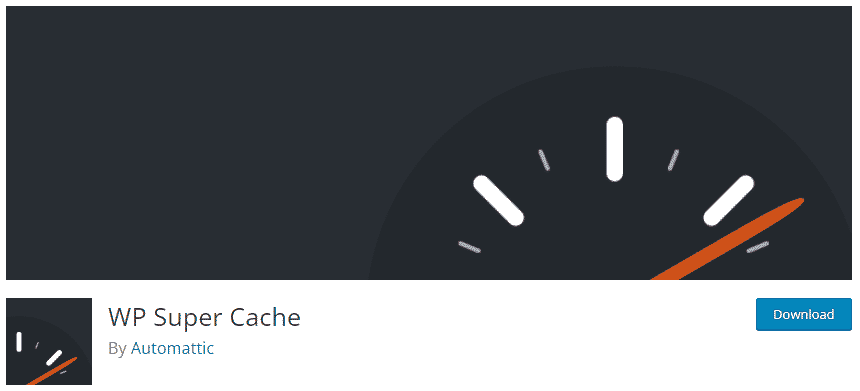
With more than two million active installations, WP Super Cache isn’t just one of the most popular WordPress caching plugins — it’s one of the most popular plugins of any category.
And you can bet that it wouldn’t be as popular as it is if it didn’t do its job well. As a caching plugin, WP Super Cache creates HTML static files it then serves to the vast majority of your website’s visitors.
It offers three types of file caching, management of old, garbage, cached files, and preloading options. And it does it all while not costing you a single penny.
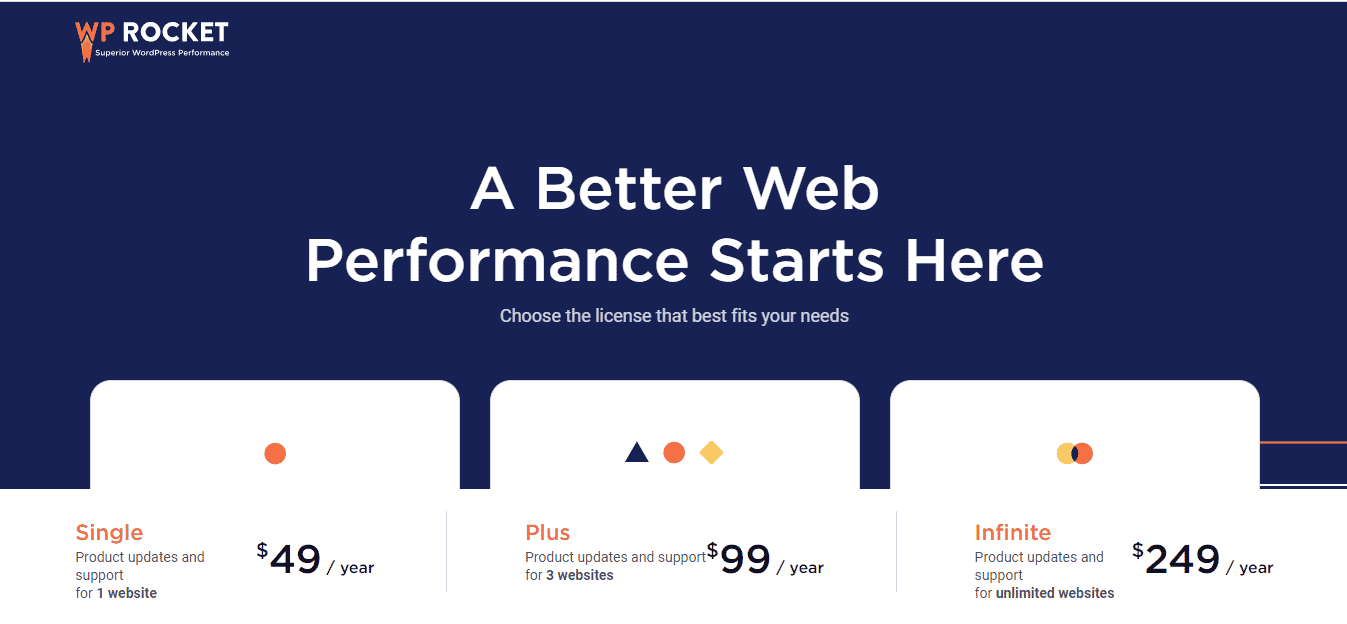
WP Rocket is one of the best-known and most widely used WordPress caching plugins for a good reason.
There aren’t as many premium-only plugins that can reach the popularity of WP Rocket, which only goes to show that the plugin is worth the money you have to invest in using it.
But that’s something that becomes clear right as you start the installation process — it’s so effortless that people completely new to caching can do it.
The plugin’s interface is another thing that makes this plugin worth its salt, as it’s amazingly easy to navigate. So you might be sold on it even before you get to its strongest selling point, which is the fact that WP Rocket does its job very, very well.
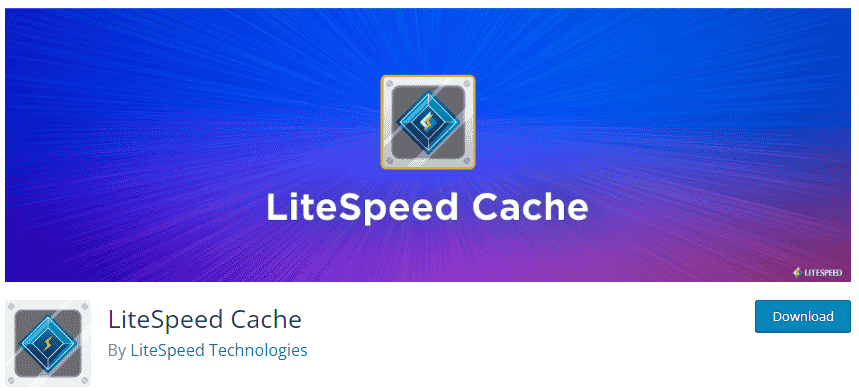
Some caching plugins are caching plugins, and nothing else. But not LiteSpeed Cache.
This free plugin contains a suite of features that will launch your website to untold speeds — if you’re savvy enough to know how to use it, that is.

W3 Total Cache — W3TC for short — is another immensely popular WordPress caching plugin with over a million active installations. Available in both a free and a premium version, W3TC is advertised as the only optimization tool that works regardless of the web host with the ability to improve search engine rankings, reduce load page times, and provide bandwidth savings.
W3TC comes with features that include caching of CSS and JavaScript, feeds, search results pages, database objects, and fragments.
The plugin also counts the minification of CSS, post, pages, and RSS feeds among its features, and it offers mobile support, as well as AMP and SSL support. There’s hardly anything else you could ask from a caching plugin.
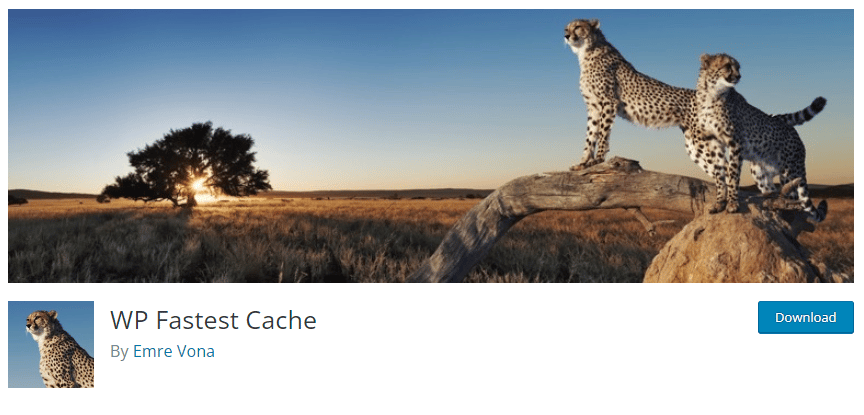
It would be great if all of us could be like nimble WordPress ninjas who can make the CMS dance to our tune. But a lot of people don’t have the time to pursue such a level of mastery, and just need quick and easy solutions for the problems at hand.
For them, WP Fastest Cache might be the perfect plugin. It’s incredibly easy to install and use, and it manages to walk the fine line between being simple enough and not having enough features with grace.
And if you at any time decide that you want more out of this plugin, you can easily switch from the free version to the premium one.
Final Speech
Page loading optimization is a process that takes only 1/4th of a second and less time to load your page. You can use many tools for this or you can do it yourself by coding.
And so much of your workload can be taken care of by a good plugin that manages your caching and keeps your web pages fast.
Here we have highlighted only 5 plugin features for you. Please don’t think we are imposing these 5 on you. Apart from these 5 plugins, there are many more plugins that can take the responsibility of keeping your page fast, we have only suggested here which one will be best for you.
Now the choice is yours, you can choose between them or whatever you want to choose by yourself. But we can ensure you that, above all the plugins are super best for caching your WordPress. Hope you enjoyed this article.
Any kind of suggestions or queries feels free to contact us. You can connect with us on Facebook and Twitter. Like, comment, share, and subscribe to our youtube channel to get more updates.
If you want to check all our products, you can visit our site.
