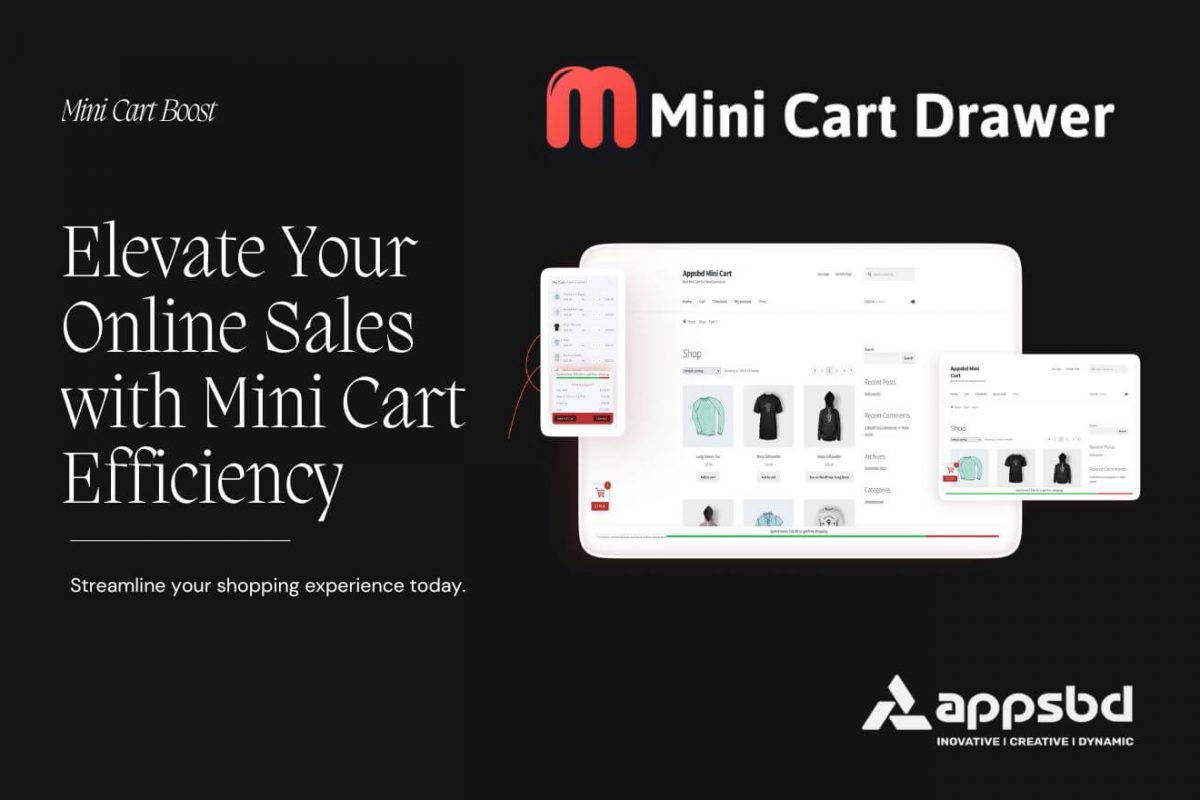
Boost Your Online Sales with an Effective E-commerce Mini Cart
Written by Md Ferdous Hassan Alin. Posted in Mini Cart, WooCommerce, WordPress No Comments
Definition of a E-commerce Mini Cart
An E-Commerce mini cart is a small shopping cart that shows important order details and stays on the screen while you browse an online store. This lets you see what you’re buying without leaving the page you’re on.
Seamless online shopping, outstanding e-commerce results
A pop-up mini cart that updates in real-time can be a great addition to a regular, full-sized shopping cart page. It might not seem important at first, but when done well, it helps online stores speed up checkout and can even boost the average order value (AOV) and conversion rates.
The difference between a mini cart and a full-size shopping cart page.
Typically, online shoppers click on a small cart or bag icon in the upper right corner of an online store. This takes them to a different page showing everything in their cart. This means customers leave the page they were browsing to change their selection and check what’s in their cart before continuing to shop.
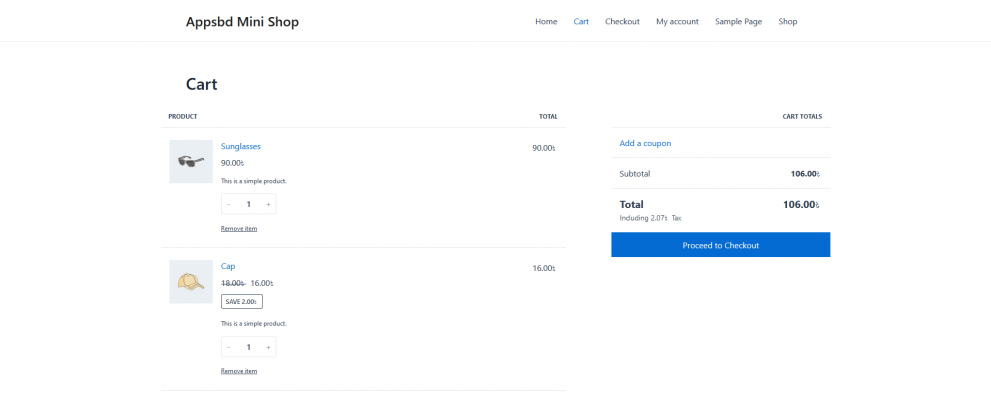
A mini cart, on the other hand, shows up over the store’s homepage and item pages, letting customers see their order and make changes without leaving the page. It can be a cart or bag icon that shows the order summary when you hover over it, or a sidebar that pops up when you add a product to the cart. This makes shopping easy and hassle-free.
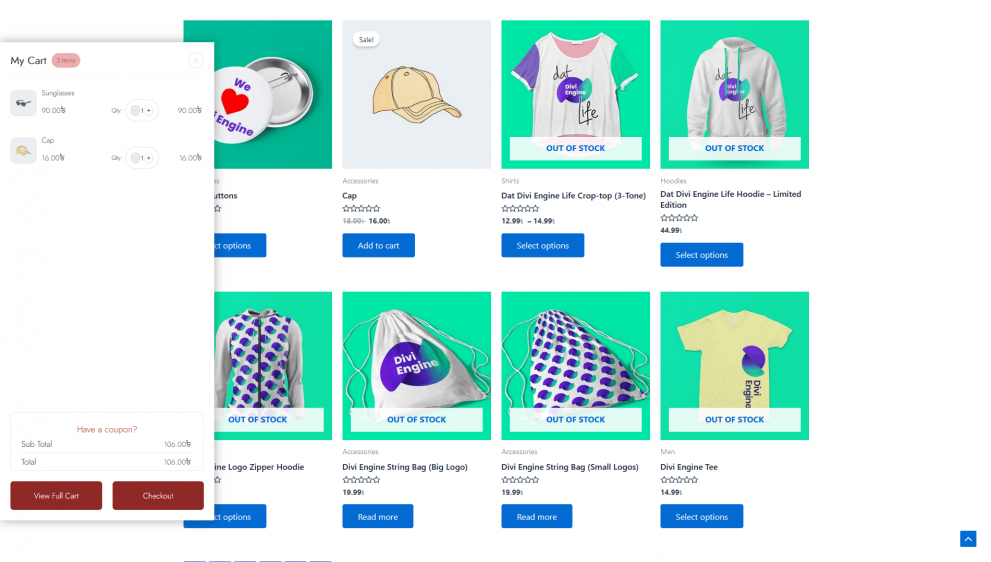
Advantages of using a mini cart for e-commerce sites
Let’s examine the reasons why shoppers leave their shopping carts and how implementing a mini cart can help online stores address those issues, and then some.
An effortless and user-friendly shopping experience
The online checkout experience is really important for making sales. If it’s not easy to use, people get frustrated and might leave without buying anything. Your website’s overall experience is super important for getting people to buy things and keep coming back.
Adding a mini cart to your website can make a big difference. It makes the shopping journey smoother and clearer. Plus, it lets users know when they’ve added something to their cart.
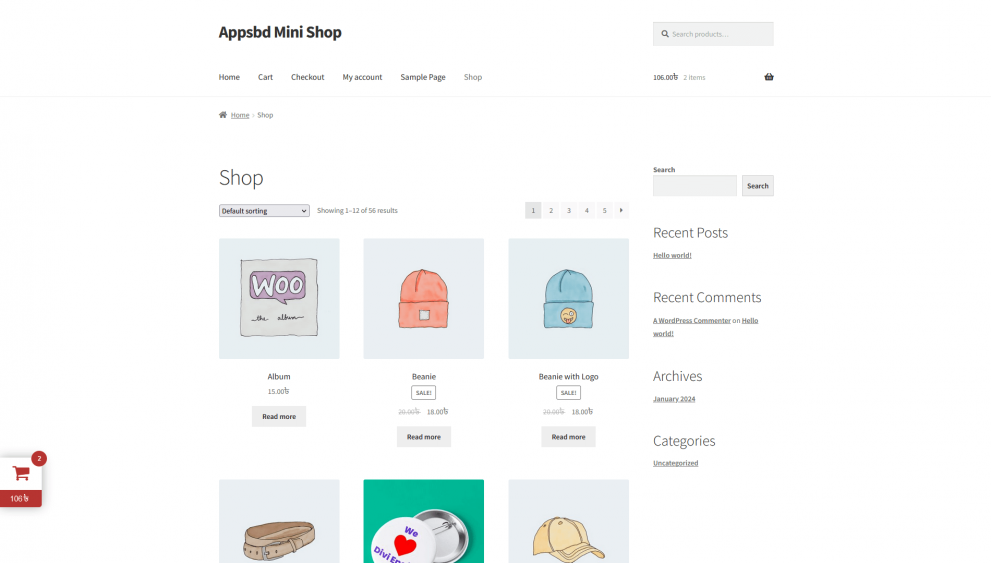
Switching between different product pages or losing what you’ve already looked at can be annoying. You shouldn’t have to deal with a complicated shopping cart on top of that. Sometimes, people accidentally add the wrong thing to their cart, like a shirt instead of pants. Having a mini cart helps shoppers keep track of what they’re buying without having to go to the checkout page every time. It makes online shopping really easy and smooth.
Decreased chance of customers abandoning their shopping carts during the shipping process.
When customers leave their shopping carts, it means they decided not to buy anything after all, and this happens a lot. On average, about 70 out of every 100 potential orders don’t go through.
This often happens because of things like a website that’s hard to use, having to create an account, finding out about unexpected costs for delivery, or having limited shipping options. Having a mini cart with basic order info helps you avoid confusion and be clear right from the start.
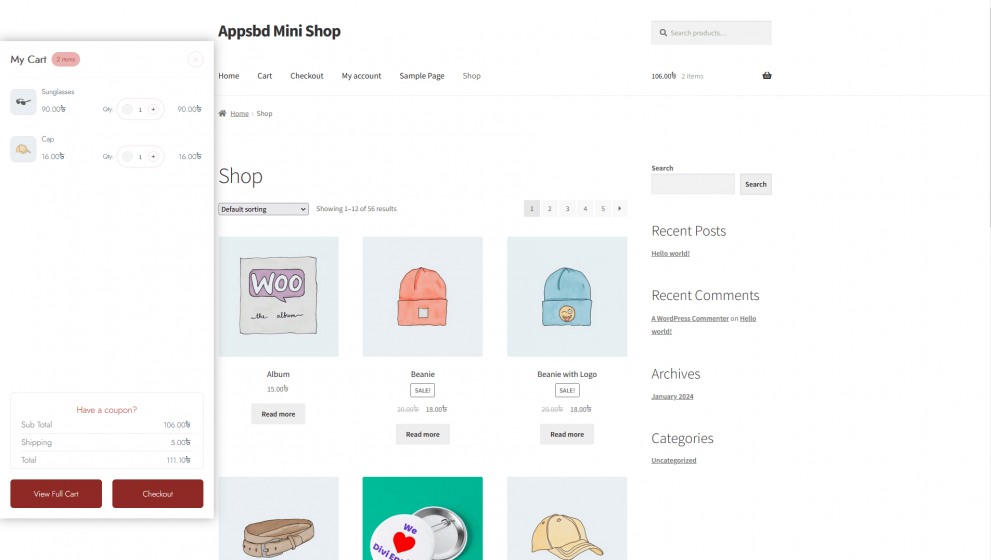
Estimated total order cost and delivery times
As mentioned, shoppers often leave their carts when they find out about extra delivery costs they didn’t know about. It’s the main reason why people abandon their online orders — it’s about half of all abandoned orders.
Make sure to be clear about your delivery costs right from the start. We’re past the point where delivery costs should only be shown at the end of the checkout process. Include them in your mini cart — let it be one of the first things your shoppers see and expect.
You can also include a zip code field using your delivery management provider. This way, you can show an accurate delivery promise, including shipping times and available methods.
An example of a successful online mini cart: Mini Cart Drawer for WooCommerce
Let’s use Mini Cart Drawer as an example. Their mini cart works like an e-commerce checkout page, so you can quickly check your order, pick delivery options, and place it with just a few clicks.
Best Practices for E-commerce Mini Carts
In the mini cart, customers can either close it by clicking on the X in the upper right corner. To keep shopping or click directly on the checkout button.
Here’s what you should include in your mini cart:
– Names of the items added with a link to the product pages.
– Pictures showing exactly what the customer picked.
– Details like size, color, and other important features.
– The quantity of each item, with an option to change it.
– Prices for each item, the total cost, and any discounts.
– Shipping costs, progress towards free shipping, and delivery options.
– Buttons to move to the next step, especially one to go to the checkout.
Tiny adjustments can lead to significant results.
Customers often add items to their cart to see the order summary, check if the total fits their budget, or if they can get free shipping. This shows why the mini cart is an important part of your online store’s user experience. It helps customers interact with your store, making them more likely to follow through with your call to action and improve your conversion rates.
