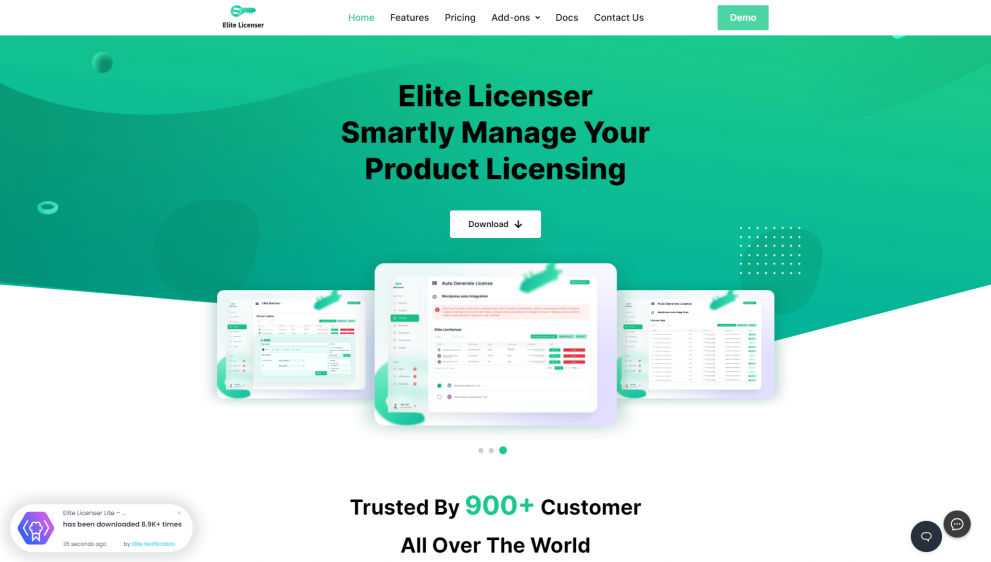Top 10 Best Powerful Software License Management Tool and Solution
Written by Md Ferdous Hassan Alin. Posted in Elite Licenser, Programming Language, WooCommerce, WordPress No Comments
Most businesses today rely on one or more software applications to automate tasks, boost productivity, and drive growth. However, managing licenses for these tools can be challenging for developers.
The problem becomes even more difficult for organizations looking to expand their user base and release new software. Software license management tools can simplify this process by helping you handle the complexities of software licensing.
There are many software license managers available online, but how do you choose the right one? In this article, we’ll introduce some of the best software license management tools to help you narrow down your options and find the perfect fit for your needs. Let’s get started!
What Are Software License Management Tools?
Software license management tools help prevent software piracy and ensure that users follow software licensing agreements. These tools come in two main types:
1. Developer-Focused License Managers:
- Purpose: Designed for software developers.
- Functionality: Helps protect software from piracy and controls how customers use it.
- Features: Generates license keys and offers trial versions with limited features for a specific period.
2. Software Asset Management (SAM) Tools:
- Purpose: Used by businesses and buyers.
- Functionality: Helps keep track of purchased software.
- Features: Manages and monitors software installations, licenses, compliance, renewals, and expirations.
These tools make it easier to manage software licenses, ensuring legal compliance and efficient use of software resources.
What You Can Do with License Management Software tools?
License management software tools offer a range of capabilities to help you effectively manage and optimize your software licenses:
1. Prevent Software Piracy: Protect your software from unauthorized use and ensure only licensed users have access.
2. Auto Generate License Keys: Create and distribute unique license keys for your software products.
3. Offer Trial Versions: Provide time-limited trial versions with restricted features to potential customers.
4. Monitor Software Usage: Keep track of how and where your software is being used across your organization.
5. Ensure Compliance: Make sure your software usage complies with licensing agreements to avoid legal issues.
6. Manage Renewals and Expirations: Stay on top of license renewals and expirations to avoid disruptions in service.
7. Optimize Software Spend: Identify unused or underused licenses to cut costs and optimize your software investments.
8. Centralize License Information: Store all license details in one accessible location for easy management and reference.
9. License Tracking: Track software usage and license compliance to reduce manual efforts and errors.
10. Integrate with Marketplace: Seamlessly integrate with existing Marketplace like envato, appsumo etc.
11. Enhance Security: Ensure software license data is secure and protected from unauthorized access or breaches.
12. Support Multiple Software Types: Handle licenses for various types of software, including desktop applications, server software, and cloud-based services.
Top Software License Management Tools
In this part, we’ll show you some of the top software license management tools. We’ll give you a quick overview of each and highlight their key features. Let’s dive in!
Elite Licenser is a unicque tool for all kind of developers. Smartly Manage Your
Product Licensing, Protect unauthorized access to your software products , Auto generate license, track license, Manage auto update and covers all kinds of nesseery feature for License Management Software tools.
You can license you theme, plugins,software, application, androide app with php, c++, C#.net, VB.net, Java, python any kind of language. Also is you use WordPress auto licensing for theme and plugin then you does not need to know any coding knowledge.
Key Features of Elite Licenser:
✅ Auto License Generation: Generate license automatically on product purchase.
✅ Sample Codes: Generate sample codes of PHP Web App, C#.net, vb.net, etc.
✅ Product Update: Upload the updated plugin or theme file and release your latest version easily.
✅ Track License: Using Elite Licenser you can track all of your licenses, No of websites, No of times, and check expiration.
✅ Sent license Manually/Automatically: Sent your license manually or automatically on product purchase.
✅ Support Maintain: From Elite Licenser you can extend support and expired support of your license from the same panel easily.
✅ License Variation: Create various license types exp. single licenses, multi-licenses, 1-year licenses, etc. For every single license type, you can setup the maximum domain.
✅ API List: Include API support for third-party apps, and you can control API permission also.
✅ Auto Product Update: This license manager has also a product updating feature. You just add details of new versions using a simple web panel and then your app will get an update notification.
✅ Auto Integration (Zero Coding): You can use auto intrgration for WordPress Theme and Plugins. Here you do not need any kind of coding knowledge.
✅ Request Manage: You can set multiple requests to manage options for your license checking.
✅ Envato Integration: You will get a built-in Envato license verification system. So you can easily handle your Envato license as well as other marketplace licenses.
✅ Paddle Integration: Elite Licenser has the option to integrate with the paddle. You can generate license keys automatically from the paddle payment gateway.
✅ Fast Spring Integration: Elite Licenser has the option to integrate with FAST Spring. You can generate a license key automatically from the FAST Spring payment gateway.
✅ Email Template: It helps to modify pre-existing templates in order to send emails to customers.
✅ Auto Host Ban: If anyone attempts to activate the product repeatedly with an incorrect license it will block that host(domain) automatically.
✅ Url-Based Restrictions: This license manager plugin restricts a license key with a URL which means if someone installs your app example.com/app and also installs example.com/app2 or app2.example.com then for each case they require an individual license key to active those domains.
✅ Webhooks: This application has a hook system that allows 3rd party apps to receive instant notifications.
✅ Remove license: Elite Licenser has the ability to remove its license key on the expiry date.
✅ Export License: Export license keys & clients list in CSV format very easily.
✅ License Report: Easily export your license activation report.
2. Freemius

Freemius is an all-in-one software tool made to assist WordPress plugin and theme developers in making money, promoting, and managing their products smoothly. It provides a bunch of tools that handle different parts of running a business, such as billing, subscriptions, software licensing, and looking at analytics.
For developers aiming to switch from making money from individual projects to having a steady stream of income through subscriptions, Freemius is a great help. It makes sure that all the data handled through its platform is safe and follows industry rules, including the GDPR for customers in Europe. This gives both users and developers peace of mind about privacy and security.
Key Features of Freemius:
– A main dashboard to keep track of things like products bought, payment info, and order history.
– Works with WooCommerce and Easy Digital Downloads to sell plugins and themes.
– Offers different types of licenses, like free, trial, freemium, and paid versions of products.
– Automatically sends out updates so customers always get the latest features and bug fixes.
– Gives advanced analytics and insights to see how users behave, engage, and convert.
– Helps manage users, licenses, refunds, and talking with customers.
– Supports affiliate programs to bring in and deal with affiliates.
– Connects with marketing tools like Mailchimp to sync up users.
– Offers different ways to release premium and free versions of products.
3. Zluri
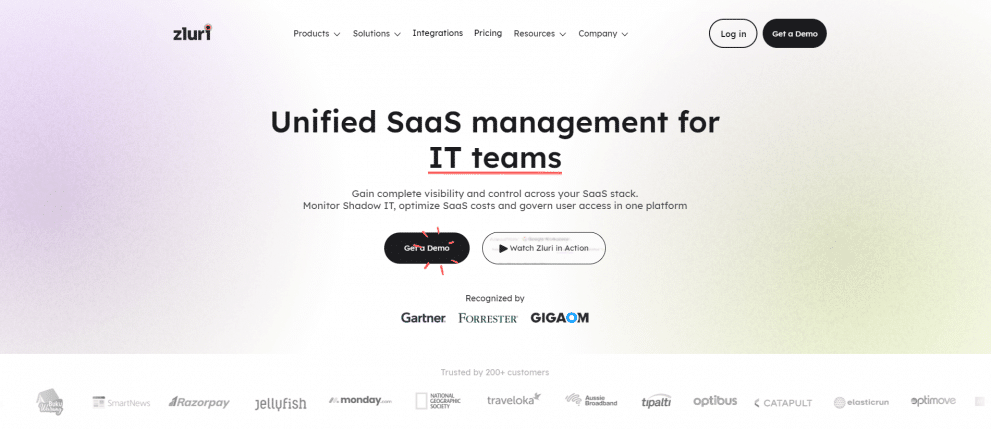
Zluri is a strong platform for managing software as a service (SaaS). It helps you handle software licenses effectively. With Zluri, you have full control over your organization’s software and licenses, so you’re not relying on any hidden IT stuff.
This tool lets you keep an eye on your software licenses. You can see who’s using your software, what types of licenses they have, how much software has been sold, and how much it costs.
Zluri makes renewing licenses super easy with its Renewal Calendar. It reminds users when it’s time to pay, so they don’t miss any deadlines and have no interruptions.
Key Features of Zluri:
– Uses five methods to find all the software licenses you’ve issued.
– Connects with over 800 different tools.
– The Renewal Calendar sends reminders for upcoming payments.
– Keeps track of important contract info and files.
– Lets you monitor software use and manage renewals all in one place.
– Gives real-time stats for detailed reports.
– Comes with a ready-made database of popular vendor apps.
4. AWS License Manager
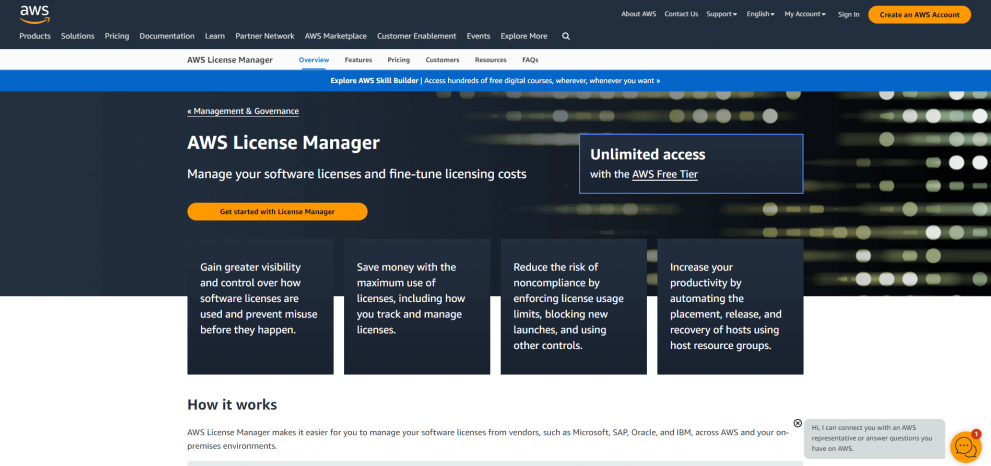
AWS License Manager is a part of Amazon Web Services (AWS). It helps developers and software companies handle their licenses, whether they’re in the cloud or on-premises. It’s got a cool automation feature that makes it easy to find, keep track of, and report on licenses.
When you keep an eye on your software licenses, you can spend your money smarter. AWS License Manager helps you save money by using licenses better, setting limits on usage, and stopping new launches if needed to stick to the rules.
It works well with other AWS services like Amazon RDS. This means you can see how much CPU your RDS instances are using, making it easier to manage your licenses and see the whole picture.
Key Features of AWS License Manager:
– Has a main dashboard to manage licenses.
– Makes it easy to stick to the rules and stop any problems before they start.
– Automatically finds licenses you already have.
– Helps manage licenses for individual users.
– Connects smoothly with AWS.
– Gives a dashboard to see how licenses are being used.
– Lets you set limits on license usage to keep things in check.
5. Appsero
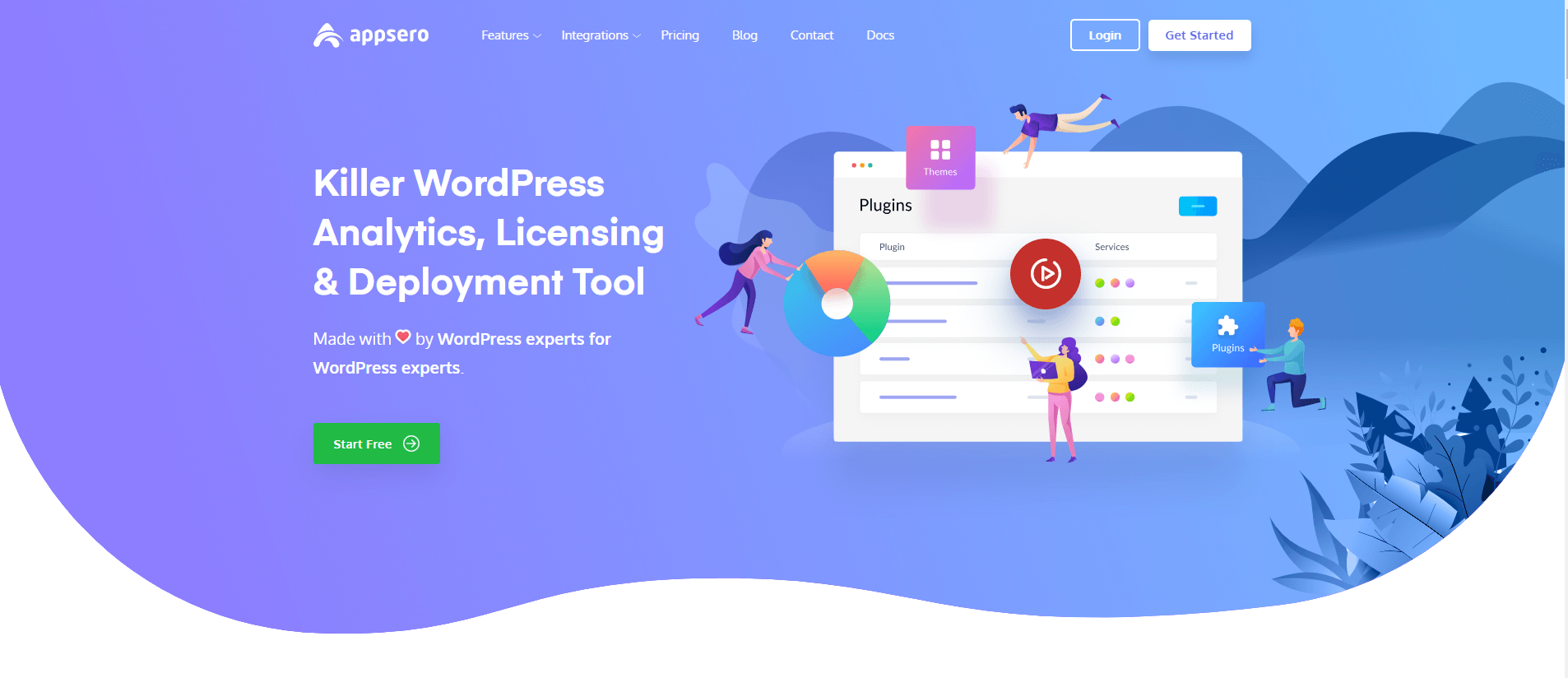
Appsero is a powerful tool for WordPress developers. It helps them manage and launch their WordPress themes and plugins easily. With its many features and easy connections to other tools, it makes plugin development, management, and growing your user base simpler.
Appsero has a main dashboard where developers can control all their plugin tasks. They can manage plugins, themes, and see real-time reports on how well their products are doing. This helps them make smart decisions based on data.
One of the cool things about Appsero is how it works smoothly with popular code hosting platforms like GitHub, Bitbucket, and GitLab. This means developers can easily connect their code to Appsero, making sure that every update and release is tracked and managed automatically.
Key Features of Appsero:
– Gives great analytics to see how themes and plugins are doing.
– Automatically sends updates to GitHub, Bitbucket, and GitLab.
– Manages licenses for premium WordPress plugins and themes.
– Connects with marketing and CRM tools like Mailchimp and HubSpot.
– Makes it easy to send out updates and releases.
– Automates tasks like renewing licenses.
– Works with different types of licenses (like subscriptions).
– Keeps your work safe from unauthorized use.
– Connects with eCommerce platforms like WooCommerce and Easy Digital Downloads.
– Offers documentation and support to help users.
6. FlexNet Manager
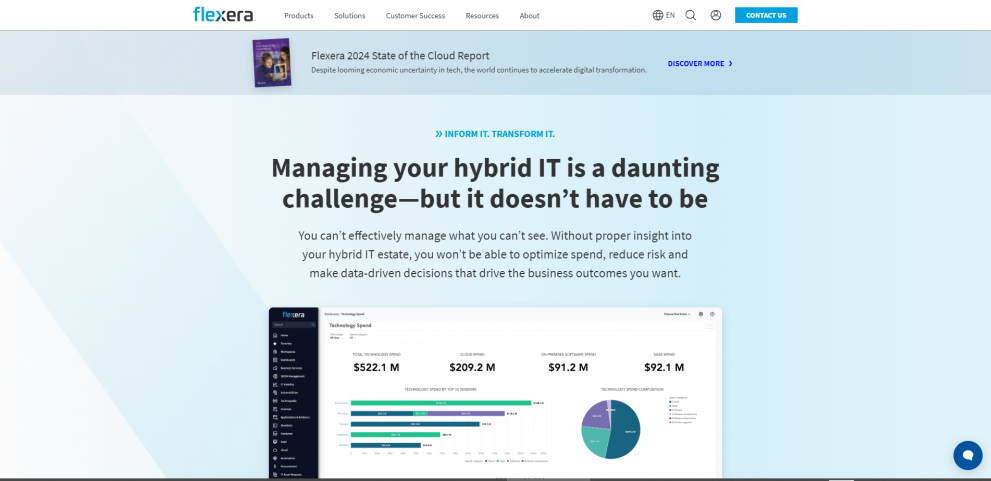
FlexNet Manager is a tool made by Flexera Software to help manage software licenses. It’s not just for developers—it’s useful for anyone who needs to handle licenses. It helps you figure out how many licenses or packages you can buy for your organization.
For developers, FlexNet Manager shows how software is being used and if licenses are being used efficiently. This helps developers see how their software is being used and find ways to make it work better.
Key Features of FlexNet Manager:
– Handles different types of licenses.
– Has a big library with 45,000 applications.
– Comes with tools to manage assets throughout their life.
– Uses smart methods to sort out license issues.
– Connects different parts of the organization to understand software use.
– Helps manage contracts and relationships with vendors to make business better.
7. Snow License Manager
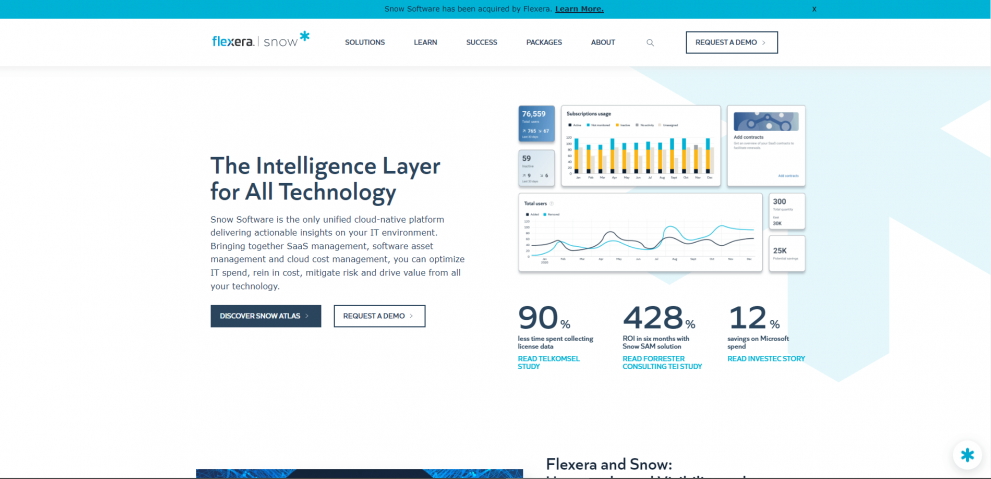
Snow License Manager is useful for both developers and users. For users, it helps ensure that you follow licensing rules. It keeps an eye on software use and tells you if there might be any issues, sending alerts and reports to help you stay on track.
This feature helps organizations save money by making sure they’re not spending too much on software and keeping up with licensing agreements. For developers, Snow License Manager automatically keeps track of software inventory. This means no more guessing or manual tracking.
This feature makes managing software easier and gives developers a good overview of their software.
Key Features of Snow License Manager:
– Shows all software assets in one place.
– Manages lots of software and devices from one spot.
– Finds parts of your software that aren’t being used so you can use them.
– Keeps an eye on compliance and warns you about any possible issues.
– Gives info on vendor contracts, maintenance agreements, and when things need renewing.
– Helps track expenses accurately with detailed cost breakdowns.
8. LicenseSpring Fulfillment
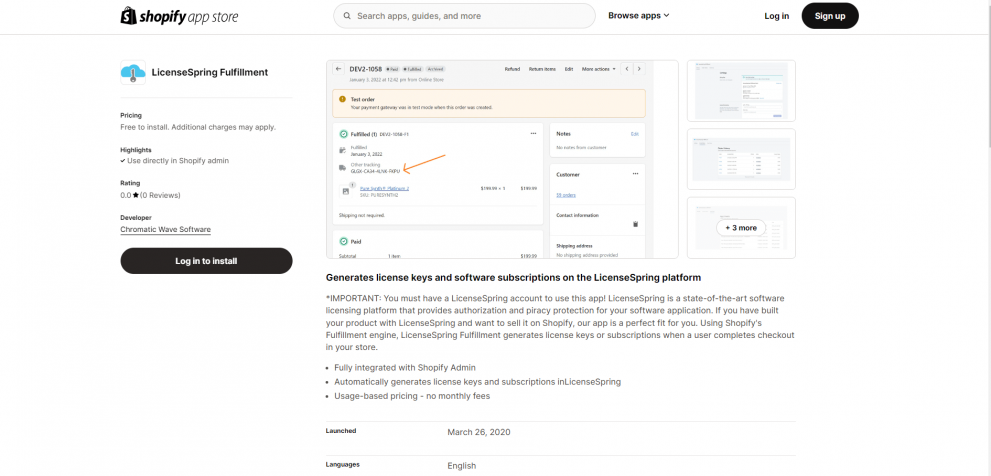
LicenseSpring Fulfillment makes it easy to create license keys and subscription options for Shopify apps. It’s all about making sure apps are authorized and protected from piracy on Shopify.
Originally made by Chromatic Wave Software, it’s a new tool for managing licenses on Shopify. We think it’s going to get popular soon because it’s got some great features.
Key Features of LicenseSpring Fulfillment:
– Works seamlessly with Shopify Admin.
– Prices based on users, with no monthly fees.
– Connects with lots of different Shopify apps.
– Simple to set up how long app licenses last.
– Gives APIs for developers to use.
9. Quick License Manager by Soraco

Quick License Manager, made by Soraco Technologies, is a software license tool packed with features. It’s made especially for small businesses. Its license keys are tied to individual computers and mobile devices.
This means only the right people can use your software. Plus, it lets you create trial licenses that only last for a set time. This way, potential customers can try out your software before buying it.
The tool also has a smooth process for subscription products. It makes managing licenses easy and gives users a smooth experience.
Key Features of Quick License Manager:
– Makes secure license keys.
– Lets you create trial licenses with time limits.
– Sets up an automated process for subscription products.
– Makes it simple to activate licenses online or offline.
– Helps gather data with application analytics.
10. Reprise License Manager by Reprise Software
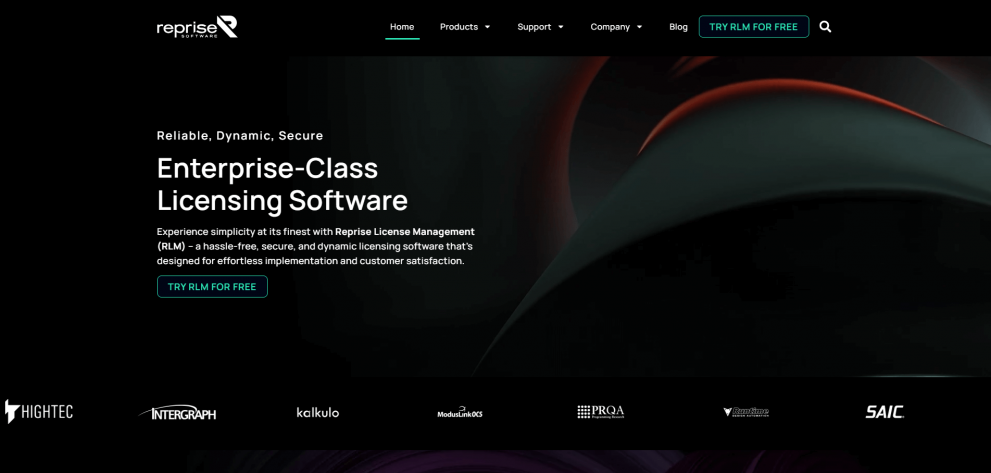
Reprise License Manager (RLM) is a top-notch license manager for businesses. It’s easy to use, with a dashboard that makes managing licenses simple. You can check reports and decide on your license plans easily.
It works smoothly with lots of popular software. This means teams can use their tools well while following license rules. They can use the software they need without breaking any rules.
Key Features of Reprise License Manager:
– Simple dashboard for managing licenses.
– Works well with many popular software programs.
– Tracks how licenses are used for better decisions.
– Makes sure licenses are used properly automatically.
– Easy to turn licenses on and off.
– Can set up licenses the way you want.
– Sends out reminders about license stuff automatically.
11. License Dashboard
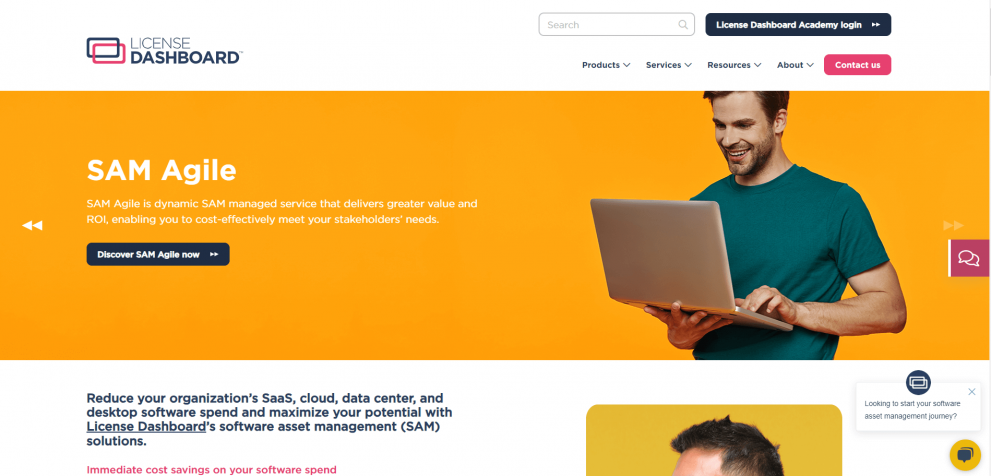
License Dashboard is a helpful tool for managing software assets. It helps organizations handle their software licenses easily with smart automation. This way, you can get the most out of your software investments.
It shows you how you’re using your licenses and spots any parts of your software you’re not using yet. Plus, it warns you if you’re not following the rules, so you don’t spend too much. Like the other tools we talked about, it works with lots of other useful tools and apps.
Key Features of License Dashboard:
– Smart automation to manage licenses smoothly.
– Helps you save money by spending your software budget wisely.
– Tracks how licenses are used to make the most of your investment.
– Checks if you’re following the rules automatically.
– Sends reminders about renewing licenses so you don’t miss anything.
How to Choose the Best Software License Management Tool
Choosing the best software license management tool is crucial for any business. Here are some steps to help you make the right decision:
1. Assess Your Needs: Understand your organization’s requirements, including the number of software licenses you manage, the complexity of your licensing agreements, and your budget constraints.
2. Identify Key Features: Make a list of features that are essential for your organization, such as license tracking, compliance management, automation capabilities, integration with other systems, and reporting tools.
3. Research Options: Explore different software license management tools available in the market. Consider factors like vendor reputation, customer reviews, and industry recognition.
4. Evaluate Scalability: Choose a tool that can scale with your organization as it grows. Consider future needs and whether the tool can accommodate an increasing number of licenses and users.
5. Consider Integration: Ensure that the tool integrates well with your existing IT infrastructure and software applications. Seamless integration will streamline workflows and improve efficiency.
6. Check Compliance Capabilities: Look for a tool that helps you maintain compliance with software licensing agreements and regulatory requirements. It should provide features like automated compliance checks and audit trails.
7. Evaluate Cost: Compare pricing plans and licensing models offered by different vendors. Choose a tool that offers a cost-effective solution that aligns with your budget and provides value for money.
8. Trial the Tool: Before making a final decision, take advantage of free trials or demos offered by the vendors. Test the tool with your specific requirements to ensure it meets your needs and expectations.
By following these steps, you can choose the best software license management tool for your organization, ensuring efficient license management and compliance while maximizing your software investments.
Closing Thoughts
Picking the right software license manager is super important for any company to handle its digital stuff and stick to rules. But, you gotta follow some good ways to do it right. With a good license manager, you can avoid legal trouble, save cash, and make your software plans better.
The tool you go for should fit your company well, work smoothly with what you already use, and be easy for everyone to use. The ones we talked about earlier tick all these boxes.
Now, it’s time to check out those tools we talked about and pick the one that’s best for you. Don’t forget to tell us what you decide down in the comments!